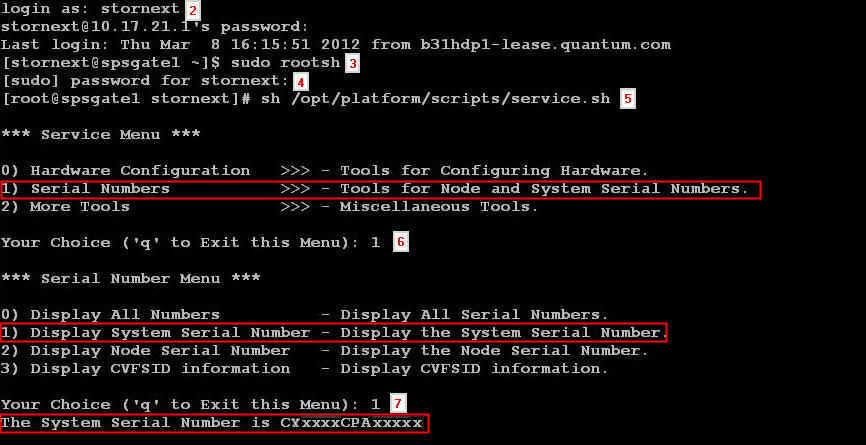Quantum StorNext G300 Products: How To Find the Serial Number?
There
two ways to find the serial number on StorNext G300 products: The Physical
Label and the Logical Label within the Service Menu.
On the StorNext G300 Physical Label
The system
serial number can be found on a label on the rear of the system, to the left of
the power supplies. The number should be 14 characters in length. It starts
with “CX...” and includes “CPA”: CXYYWWCPAXXXXX. The serial number label is affixed
sideways, as shown in the following image:

On the StorNext G300 Service Menu
Perform
these steps, as shown in the image that follows them:
1.
Open a secure shell (ssh) connection to the server using the IP address assigned to the
gateway on either the DLC or the Metadata network.
2.
Log on using the stornext user login and password.
3.
Enter the sudo rootsh command to obtain root privileges.
4.
Enter the password for the StorNext user account again when
prompted.
5.
Launch the Service menu script sh
/opt/platform/scripts/service.sh. The Service Menu displays, with three options.
6.
Select the 1) Serial Numbers option.
7.
At the Serial Number Menu, select
the 1) Display System Serial Number option. The serial number will display immediately below.